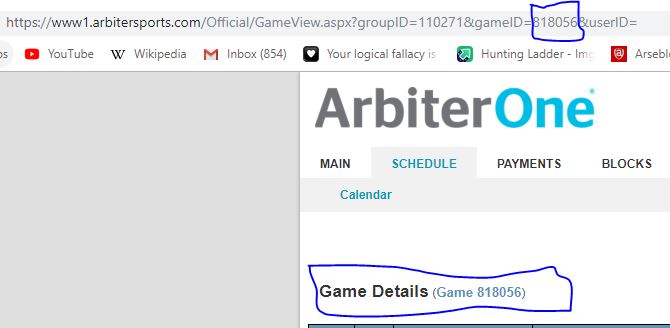The following information was provided by GCBOA Member Khary Williams
Step 1:
Make sure that you are in the group that you want to see the assignment for at the top. That group must match or you must know that group number:
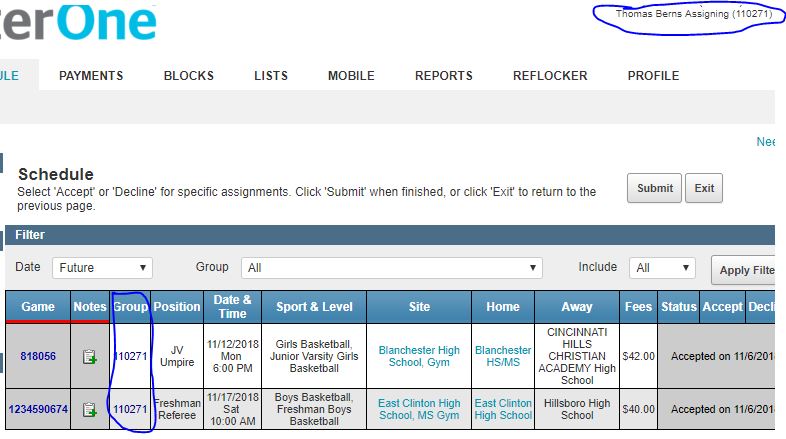
Step 2:
Click on a game that you already have an assignment for. Write down or memorize the GAME NUMBER of the game you want to see the crew of:
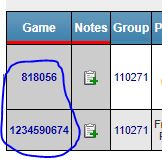
Step 3:
Once in that game. Note the Game ID of that game is in the URL of your browser as is the group ID.
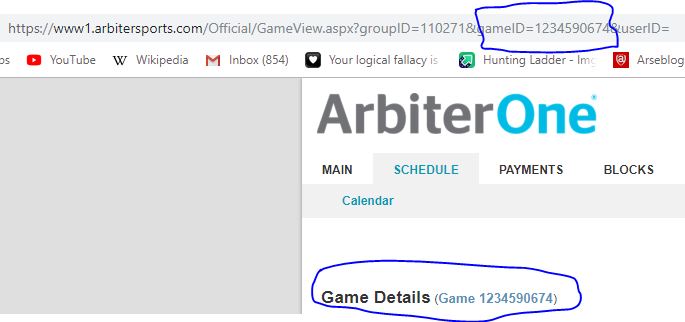
Step 4:
Change the game number in the URL to the one you want to see and it will bring up that games information.